Preference Recommendations
I've circled the preference settings that I recommend paying attention to in the screenshots below. Let me know if you have any questions...
Depending upon the version of Ps you are working with the Camera Raw preferences can be accessed from the Ps preferences (Under the Photoshop Menu on Mac - Under the Edit Menu on Windows) or via the Camera Raw interface.
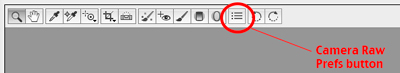
Camera Raw Prefs
The .xmp files are little text sidecar files. This is much safer than having all your editing info saved into one database that could become corrupted or obsolete in the future.
The Auto tone adjustments are usually bad.
Opening JPGs and TIFs in Camera Raw is convenient as the editing environment is robust and easy to use.

Photoshop Prefs
Most of the defaults are fine but I give some recommendations and reminders about choices below. These will vary depending upon the particulars of your use of the software, of course.
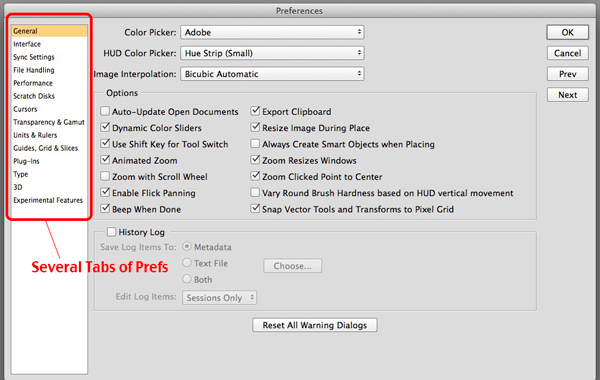

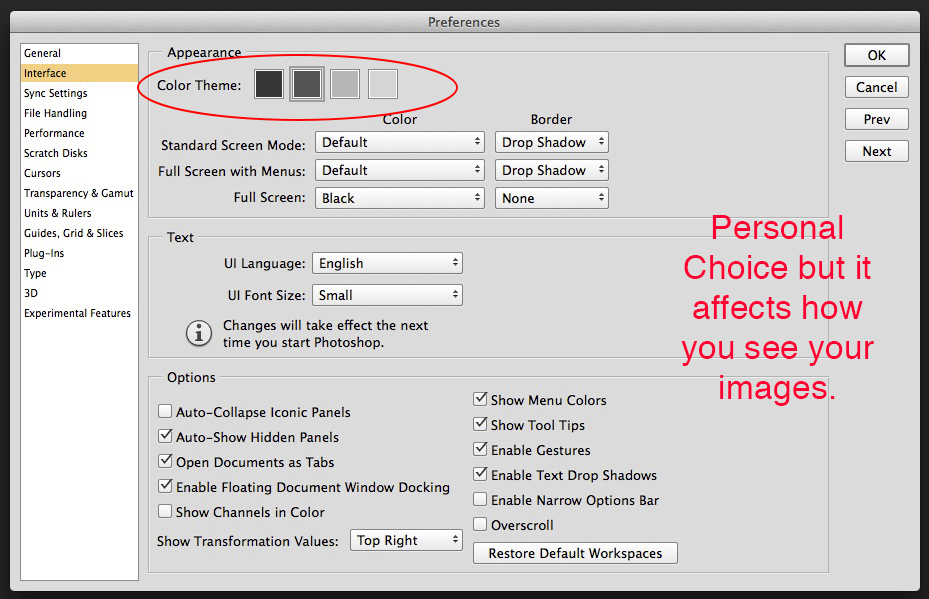




Resetting the Preferences to Defaults
This can be a good trouble shooting technique if things are odd. You will need to go back thru the lot and make the changes you like.
1. Mac - Holding down the Command, Option, Shift keys while starting up Photoshop will cause a dialog box to appear. You will be prompted to delete your Photoshop settings file.
2. PC - Holding down the Alt, Ctrl, and Shift keys while starting up Photoshop will cause a dialog box to appear. You will be prompted to delete your Photoshop settings file.