Exposure
Light, Exposure and Composition are the basic elements of any good photograph. Light and composition will be covered later in the week...
The correct exposure is not always the correct exposure.
Huh?
The correct exposure is not always the desired exposure.
We want want some photos correct, some very dark, some very light and everything in between.
Knowing how to get the "correct" exposure (or as correct as possible given the conditions) gives you the skills to make your exposure anything you want it to be, i.e. the desired exposure.
The exposure triangle...
A-S-I: Aperture Size - Shutter Speed - ISO Sensor Sensitivity
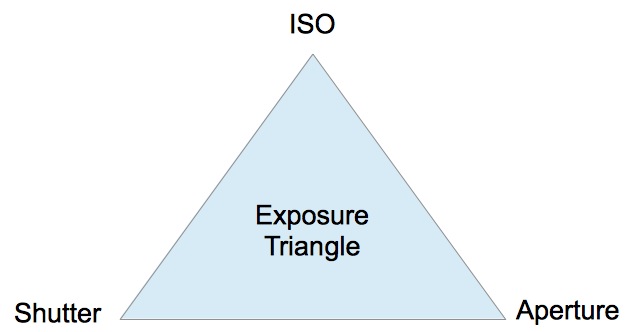

Aperture is the size of the opening in the lens the numbers are confusing as is the computation (ration of the length to the opening diamter). Just remember that they are fractions too and tell you the relative size of the opening f/2 is sort of like 1/2 and f4 is like 1/4.
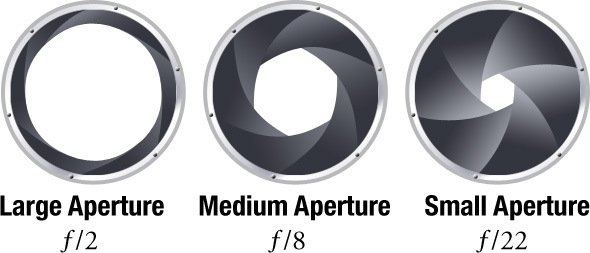
All 3 Settings Interact, if you change one the exposure will change...
- Aperture, f stops: http://en.wikipedia.org/wiki/F-number
- Shutter Speed: http://en.wikipedia.org/wiki/Shutter_speeds
- Why shutter and f-stop numbers are confusing: http://www.earthboundlight.com/phototips/why-shutter-speed-and-aperture-are-upside-down.html
- ISO:http://en.wikipedia.org/wiki/Film_speed#Digital and http://forums.cnet.com/7723-7593_102-363839.html
- Use the chart...Download chart (the interactive feature only works with Mac Preview).
- Camera Simulator: http://camerasim.com/apps/camera-simulator
- My Digital Photography School article on learning to set your ISO: http://digital-photography-school.com/use-program-mode-set-iso/
Exposure Modes - NIKON:
Shooting Modes - CANON:
- Manual M
- Program P
- Shutter Priority S or Tv
- Aperture A or Av
- Complete AUTO, shown with different marks depending upon brand/model if available
- Scene modes, shown with different marks depending upon brand/model if available
Histograms
2 stops under, 1 stop under, 0, 1 stop over, 2 stops over

Histogram showing extreme over-exposure, blown out highlights

Histogram showing extreme under-exposure, blocked up shadows

Histogram showing only middle grays, this image would look very "flat"
Bracketing
Your camera may have bracketing controls. These let you easily shoot a range of shots above and below the "correct" exposure. Some are easy to set, some not but see "compensation" below.
Lock
Your camera may have a dedicated Exposure lock or it may be tied to the focus lock. This would be used with A, S (Tv), or P modes. Point at an area you want to meter for exposure like a gray card, lock that exposure and re-compose.
Compensation
These controls are for manually bracketing your exposures or just nudging them one way or the other. Full, 1/2, or 1/3 stops up or down. Over exposure or under. Plus exposure or minus exposure. More in the metering section next...
When shooting:
What would be your normal? You may want to do some careful tests with your camera body to determine if it meters "correctly."
