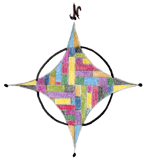 |
U.S. History Timelines |
Credits:
Janet Walter
Adams12 Five Star Schools Technology Integration Specialist
Steve Gandy
Mountain View Elementary School
Broomfield, Colorado
VITAL INFORMATION
Subject Matter:
American Studies, Elementary, History, Social Studies, Technology
Grades:
5
Software Application:
Appleworks, StarOffice, MS Office
LESSON DESCRIPTION
Summary:
For this lesson we use the spreadsheet as an organizational tool for documenting important events from early US history. If this is your first spreadsheet activity with your class, you may want to do the Introduction to Spreadsheets Overview (see resources).
State & National Standards:
CO- Colorado Academic Standards
Ç Subject : History
Ç Standard 1: Students understand the chronological organization of history and know how to organize events and people into major eras to identify and explain historical relationships
Chronological thinking is at the very heart of historical reasoning. It provides the framework for organizing historical thought; for determining the order in time of historical developments; for determining how long they lasted; and for examining the various relationships among historical events. It also provides students with a sense of their past, which is necessary for them to understand the present and see possibilities for the future.
Ç Key Idea 1.1 : Students know the general chronological order of events and people in history
Ç Grade/Level : Grades 5-8
Performance Indicator : describing significant events and people which form the foundation of United States history in the chronological context of the history of the Americas and the world
Performance Indicator : chronologically organizing
major events and people of United States history
Ç Key Idea 1.2: Students use chronology to organize historical events and people
Ç Grade/Level : Grades 5-8
Performance Indicator : constructing tiered timelines to show how different series of events happened simultaneously
Performance Indicator : illustrating the time
structure of events in historical narratives
Ç Key Idea 1.3: Students use chronology
to examine and explain historical relationships
Ç Grade/Level : Grades 5-8
Performance Indicator : interpreting historical data to determine cause-effect and time-order relationships
Performance Indicator : explaining patterns and identifying themes in related events over time
Local Standards:
INSTRUCTIONAL TECHNOLOGY SKILLS CONTINUUM
Standard #2 Productivity Applications: Students use technology tools to enhance learning, increase productivity, and promote creativity.
2B Spreadsheets
2B.1 Identifies and defines parts of a spreadsheet (i.e. cell, formula, column, and row)
2B.2 Collects, organizes (sorts), displays and interprets data using spreadsheets
Lesson Outcomes:
Students will be able to format and manipulate data in a spreadsheet document and gain experience in organizing important historical data. They should be capable of transferring these skills to future spreadsheet applications to organize other kinds of data.
Assessment:
Final student product should be graded using the attached Spreadsheet Timeline Rubric.
CLASSROOM & TIME MANAGEMENT
Student Prerequisites:
Students need to have the research done on their events for the timeline and be ready to input them into their spreadsheet.
Lesson Preparation:
Class instruction in this period of US history should be completed prior to this activity. The timeline is a final product for students to demonstrate their understanding of concepts already taught in class.
Time Frame:
2 class periods. 45 Min. per class.
Implementation Steps:
Day 1:
Explain the task to the students: They will be collecting graphics from Internet and using their knowledge of important events from their study of U.S. history to construct a chronological timeline using a spreadsheet. The events will be entered into the spreadsheet. The events will be formatted to make a pleasant reading experience. The graphics will be added as an enhancement and motivation for the student.
Have the students use the Internet (see resources) to find and download appropriate graphics to enhance their timelines. Have them make note of the names of the files they download.
Day 2:
If necessary use the resource "Introduction to Spreadsheets Overview" to build the students' skills in using spreadsheets to format data. This will add a day to the length of the lesson.
Day 3:
Have them begin entering the dates and descriptions of events. Have them leave room at the top for the title, name, date, etc. Have them use their spreadsheet formatting skills to enhance the readability of the final product with color, font, and highlighting choices. (i.e. They could color all the event in the 1700's in blue)
The graphics should probably be added last. You may need to review how to add graphics that are not a part of the program's clip art feature.
Printing is optional but probably desirable for evaluation and sharing.
RESOURCES
Lesson Resources:
Attachments:
