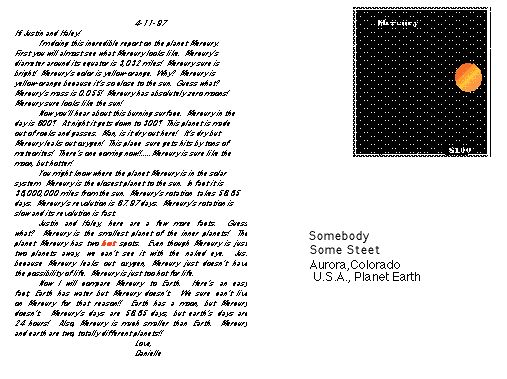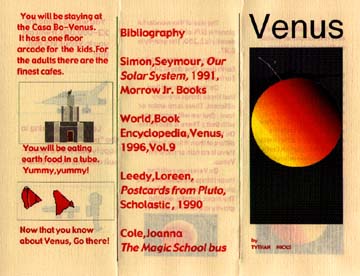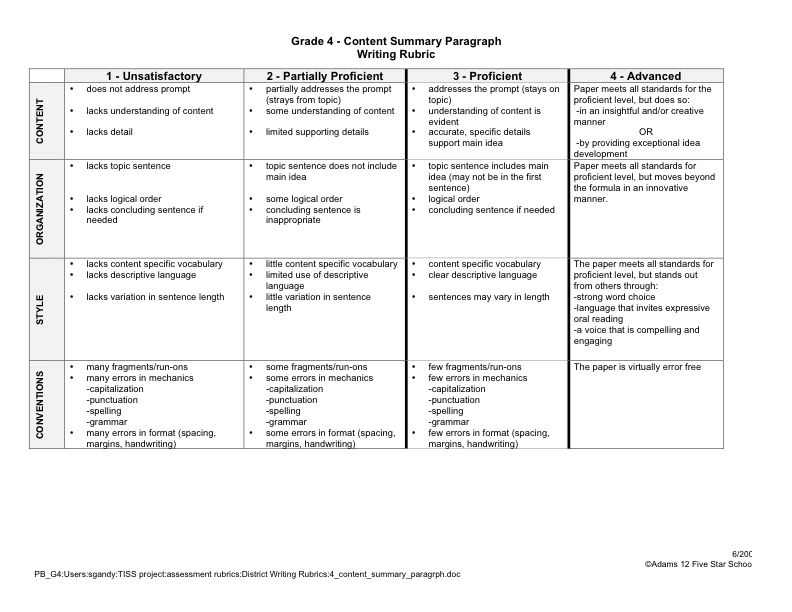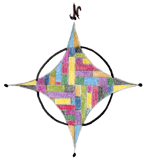 |
Postcards/Brochures from Space |
Credits:
Steve Gandy
Mountain View Elementary School
Broomfield, Colorado
Linda Block-Gandy Linda.block-gandy@adams12.org
Janet Walter janet_walter@hotmail.com
VITAL INFORMATION
Subject Matter:
Elementary, Research, Science, Technology
Grades:
4
Software Application:
Appleworks, StarOffice, MS Office/Publisher
LESSON DESCRIPTION
Summary:
Take readers on a journey to a planet in our solar system through information presented in either a postcard or brochure.
State & National Standards:
CO- Colorado Academic Standards
Ç Subject : Science
Ç Standard 4: Earth and Space Science: Students know and understand the processes and interactions of Earth's systems and the structure and dynamics of Earth and other objects in space. (Focus: Geology, Meteorology, Astronomy, Oceanography)
Ç Key Idea 4.4: Students know the structure of the solar system, composition and interactions of objects in the universe, and how space is explored
Ç Grade/Level : Grades K-4
Performance Indicator : describing what can be readily observed by the unaided eye in the daytime and nighttime sky (for example, the Sun, Moon, planets, stars, constellations);
Performance Indicator : identifying basic components of the solar system (for example, Sun, planets, moons);
Local Standards:
INSTRUCTIONAL TECHNOLOGY CONTINUUM
Standard #2 Productivity Applications: Students use technology tools to enhance learning, increase productivity, and promote creativity.
2A Word Processing
2A.1 Keyboarding
2A.1.1 Uses touch typing with home row keys
2A.2 Editing
2A.2.1 Uses spell check and thesaurus
2A.3 Formatting
2A.3.1 Changes character formatting such as font and color
2A.3.2 Utilizes different document layouts (i.e. newsletter, etc.)
2A.3.3 Changes document formatting such as alignment, bulleted/numbered lists, borders, line spacing, margins, etc.
2A.3.4 Inserts a graphic into a word-processed document
2E Uses drawing tools to create an original graphic
2E.1 Uses drawing tools such as selection tools, eyedropper, etc.
Lesson Outcomes:
Students will become familiar with the solar system and its components. They will enhance their understanding of the earth and the space around it by creating a postcard or brochure describing characteristics and facts about a planet. Students compare this planet's characteristics to those of Earth.
Assessment:
The writing portion of this project should be graded using the Adams 12 grade 4 writing rubric.
The science portion of this project should be graded using the rubric provided below.
See the Graphics/Text Integration Lesson Plan for information on assessing the technology skills associated with this project.
Assessment/Rubrics:
Rubrics:
Planet Brochure/Planet Postcard
4th Grade Content Summary Paragraph Rubric
CLASSROOM & TIME MANAGEMENT
Student Prerequisites:
Classroom research on the planets should be completed or in progress before the start of this project. Students should come to the lab prepared with their research facts.
Lesson Preparation:
Teachers may want to assign certain planets to individual students or groups. Classroom time should be spent conducting the research on each planet. Research can be done using the Solar System Internet Activity.
Time Frame:
8 class periods. 45 Min. per class.
Implementation Steps:
Days 1 & 2 BIG PICTURE
- Use the painting tools to create a large picture for the front of the postcard or brochure
- An image 718 pixels across and 572 pixels down will print on a 81/2 x 11 piece of paper with 1 inch margins
Days 3 & 4 STAMP
- Create a smaller picture for use as the stamp on the postcard or an additional picture for the brochure
- Get creative with the painting tools to "erase" parts of the edges so it looks like a postage stamp
- Use the text tool to write the postage amount on the image
Days 5 & 6 WRITING
- Postcard: Type the research report in letter format on the back of the postcard using a text box
- Brochure: Divide the report into separate topics and type the information in the text box columns using headings to describe the content
Days 7 & 8 PUBLISH
- Either insert the big picture image or select/copy/paste it on the front of the postcard or brochure
- Either insert the stamp image or select/copy/paste it on the back of the postcard or somewhere in the brochure
Note: Pictures of planets may be downloaded and imported into student documents. See the lesson plan titled, "Solar System Internet Activity" for links to solar system web sites.
RESOURCES
Lesson Resources:
See Solar System Internet Activity Lesson Plan - http://mountain.adams12.org/InternetCenters/SolarSystem/SOLARSYSTEMactivityMenu.html
Postcard templates in AppleWorks format. Download Front -- Download Back
STUDENT PRODUCT(S)
Product(s) Description: